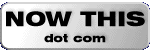
Random Endorsement: Kensington Turbo MouseOctober 4, 1999 
I've been using a Kensington Turbo Mouse (which is actually a trackball, not a mouse) for a couple of years now, and I've found it to be so much better than a typical one-button Mac mouse that it's been worth the high price tag (~$100). (There's a [cheaper] PC version too, called the Expert Mouse, which I also liked when I used a PC.) It has four, count 'em, four customizable buttons. I've set the lower two as click and double-click and the upper two as control-click and shift-click, and clicking the top two buttons together gives me a command-click. All that saves me a large number of little motions, and when you're using a machine all day, every day, that's a big win. 
Kensington has finally produced a USB cognate, the TurboBall Trackball. It's got a trackball, four programmable buttons, and one of those little scrolling wheels like a Microsoft mouse. Plus, the unit is shaped better than the Turbo Mouse for comfortable hand placement (or 'neutral position', as they call it). Plus, since it's USB the same device will work for both Macs and PCs. Plus, it's much cheaper than the Turbo Mouse: $60! The next time I need a new pointing device (possibly to use with my new PowerBook), I think I'll give it a try. You might like it (or its predecessor) too. (If you really want a mouse instead of a trackball, they have a new mouse with the same features, too.) ...Not associated with Kensington, not receiving an honorarium, just a happy customer... -- Steve Bogart, bogart@nowthis.com
|